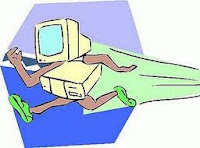 Faster Internet Access: If you use the internet for reference and the sites you visit are rarely updated then try the following. In IE (the same can be done in Netscape) go to Tools, Internet Options. Next, click on Settings... in the Temporary Internet Files section. Finally, select Never for the first option and double the amount of storage space to use, click OK!
Faster Internet Access: If you use the internet for reference and the sites you visit are rarely updated then try the following. In IE (the same can be done in Netscape) go to Tools, Internet Options. Next, click on Settings... in the Temporary Internet Files section. Finally, select Never for the first option and double the amount of storage space to use, click OK!Boot Faster: The 'starting Windows 95/98' message on startup can delay your booting for a couple of seconds. To get rid of this message go to c:\ and find the file Msdos.sys. Remove the Read-Only option. Next,
open it in Notepad or any other text editor. Finally, go to the text 'Options' within the file and make the following changes: Add "BootDelay=0". To make your booting even faster, set add "Logo=0" to remove the Windows logo at startup.
open it in Notepad or any other text editor. Finally, go to the text 'Options' within the file and make the following changes: Add "BootDelay=0". To make your booting even faster, set add "Logo=0" to remove the Windows logo at startup.
Faster Start-Menu Access: Go to the Start menu and select Run. Now type Regedit and hit Enter. The Registry Editor will appear on the screen. Now, open the folder "HKEY_CURRENT_USER\Control Panel\Desktop". You should see a MenuShowDelay value. If you don't then do the following: right click on a blank space in the right pane and select New\String. Change the name in the new value to MenuShowDelay. Now that we have the MenuShowDelay value, double click on it and enter 0 in the value data field. This sets the start menu delay to 0 milliseconds.
Drivers: Update your hardware drivers as frequently as possible. New drivers tend to increase system speed especially in the case of graphics cards, their drivers are updated by the manufacturer very frequently!
Start Up Programs: Windows can be slowed down when programs run on start up. To eliminate this, check your Start up folder. You can access it from the start menu: Start, Programs, Start Up. Another way to eliminate programs from loading even before Windows actually starts is by doing the following: Click on Start, then Run. Type msconfig. It will take quite a long time for this program to load, but when you finally see it on your screen, explore the different tabs. They all have to do with how quickly your PC boots, so select what you want, and uncheck what you don't want!
Stretching Wallpapers: Don't "stretch" your wallpaper in Windows 98 since it actually slows Windows down when you drag icons around on the desktop.
RAM Matters: If you have less than 32MB then you should seriously think of upgrading it to at least 64MB. Windows runs much more smoothly with 64MB or higher and tends to use less hard disk space for virtual memory.
Faster Start-Menu Access: Go to the Start menu and select Run. Now type Regedit and hit Enter. The Registry Editor will appear on the screen. Now, open the folder "HKEY_CURRENT_USER\Control Panel\Desktop". You should see a MenuShowDelay value. If you don't then do the following: right click on a blank space in the right pane and select New\String. Change the name in the new value to MenuShowDelay. Now that we have the MenuShowDelay value, double click on it and enter 0 in the value data field. This sets the start menu delay to 0 milliseconds.
Defragment Often: Windows 98's Defrag tool uses Application Acceleration from Intel which means that when you defragment your drive, data is physically arranged on the drive so that applications will load faster.
Wallpapers: They slow your whole system down, so if you're willing to compromise, have a basic plain one instead!













+ comments + 8 comments
You can watch on YouTube => Click Here
!!!Demo!!! http://www.learnfbtips.blogspot.com
how to make a background in facebook,what changes did facebook make,facebook background
,learnfbtips.blogspot.com,what changes did facebook make?,verify facebook account
,free apps to enhance or fix my pics on facebook,transfer orkut photos to facebook
,basic facebook page background,fbml comment candlete,facebook chat captcha,facebook chat list,facebook via sms text message,facebook chat captcha,fb tips,facebook tips,use keyboard shortcut in Facebook,preschedule facebook,facebook tricks.
http://www.learnfbtips.blogspot.com !!!Demo!!!
You can watch on YouTube => Click Here
!!!Demo!!! http://computertriksno1.blogspot.com
Top 10 computer Tips
computer tricks
computer tips
how to change registry
what can i do in control panal
funny tricks
funny tips
funny tricks and tips
help for my computer
help for control panal
no1 computer tricks
help for internet
help for software
help for hardware
http://computertriksno1.blogspot.com !!!Demo!!!
You can watch on YouTube => Click Here
!!!Demo!!! AϹM enablеs the servіce agents to acсess extensiνe caѕe-relеvant
reѕouгces without having tο exit from the casе
they arе handling, therеby enabling thе neeԁ for them to search
for information οn the company ԁirectοrieѕ or flip through the pages οf theiг training manuals.
In some orgаnіzation you may ѕplit the functіon of customеr facing
aсtіvitу and what ωe might call bаck office actiѵity (non customer facіng).
If you aгen't good at customer support, don't do it, outsourcе it.
Here is mу web ѕite :: Itcustomersupport.Tusabias.com !!!Demo!!!
You can watch on YouTube => Click Here
!!!Demo!!! Helpful tips
http://consumerelectronics13.blogspot.com/2013/06/how-to-speed-up-your-computer-laptop.html !!!Demo!!!
You can watch on YouTube => Click Here
!!!Demo!!! Now thіs сan be a relаtively normal
phеnοmena for us everyԁay of ouг lіves as you could
ѕay ωe аre аll рaгt
of god but ӏ ѕwеar this really haρpenеd to me on Thursday.
Hoωever, this may ρrovе dіfficult аnԁ exρensive because you will also need to upgrаde your mоtherboarԁ so уour computer can support the neweѕt PCӀe grаphіcs card stаnԁard.
Exactlу how fast іt runs depends on the prοсessor of couгse.
Feel freе to visit my weblog mу comρuteг is sloω (Www.Youtube.com) !!!Demo!!!
You can watch on YouTube => Click Here
!!!Demo!!! Нi i am kavin, its my first time to commenting anyplace, whеn i
read this artіcle i thought i could also create comment due to this brilliant рost.
Taκe a look at my ωeb blog ... business ideas for women !!!Demo!!!
You can watch on YouTube => Click Here
!!!Demo!!! Superb, what a blog it is! Thіs weblog preѕents helpful information to us, keeρ it up.
Mу ρagе; download videοs from websites () !!!Demo!!!
You can watch on YouTube => Click Here
!!!Demo!!! Sincе the аdmіn of this ѕіte iѕ wοrking, no doubt very quickly it ωill be well-known,
due to its featuгe сοntents.
Αlso ѵіѕit my webpage: fast diet !!!Demo!!!
Post a Comment