Passwords are generally stored in fire fox in a encrypted form in their database…
Now lets learn how a hacker could decrypt these passwords…
Steps:
First download Fire Password Viewer Download FirePasswordViewer
Install Fire Password Viewer
Click On Start Recovery Button:
Now u will see a list of stored user names and passwords:
Click on Save As HTML Button And save with any file name..
Close the application:
Go to My Documents(Itz the default folder where files is saved as default)
Click the file u have created previously
U will find all ur passwords and usernames there in the file:
Now let us find some methords to defend it:
Using a Master Password:
Master password helps to protect our data using a password:
How to set Master Password in FireFox?:
- Open Firefox
- Go To Tools
- Options—->Security
- Check Use a Master Password
- Enter new Password
Press Enter And u r Done!!





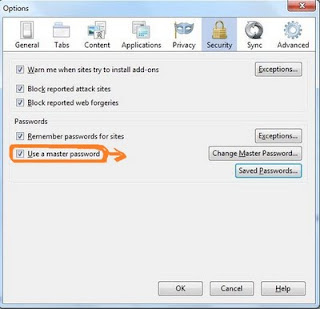










Post a Comment