So you’re running Windows on some machine you got 3 years ago and you want to know a little bit about the processor installed, right? Well, you can always go to the system information screen in Windows by clicking on Start and typing in msinfo32. This is what you will get:
It gives you some very basic info about your CPU, but nothing very special or detailed. If you want to get extensive information about your CPU, which can come in handy in making sure your PC doesn’t get an incompatible CPU error when you install Windows 8 on it in the future! So instead, you can download the Intel Processor Identification Utility.
The utility supports everything from Windows 2000 onward. Once you install it, go ahead and run it and you’ll get a window with three dialogs. The first one is the Frequency Test. It tells you the expected and reported speed, system bus speed, and the L2 Cache Memory.
If you are over clocking your PC, then you might be different values for expected and reported speeds. The system bus is the same as the front side bus. Next, if you click on CPU Technologies, you’ll get detailed information about what your CPU supports.
Here you can see if your processor supports Intel Virtualization Technology, Intel Hyper-Threading Technology and the Intel 64-Architecture. Also, worth nothing is whether your Intel processor supports SpeedStep and SSE2. SSE2 is important because this has to be supported by the processor in order to run Windows 8. The last tab is the CPUID Data tab, which has more details about your CPU.
Here you can see the CPU Type, CPU Family, CPU Model, CPU Stepping, CPU Revision, the Level 1 and 2 caches and whether your processor supports Execute Disable Bit and Enhanced Halt State. Again, the CPU needs to support Execute Disable Bit in order to run Windows 8.
Overall, the tool is very accurate and does a very good job of identifying your processor and giving you a lot of useful information. Note that trying to run this utility in a virtual machine does not seem to work so well. I tried it in a Windows 7 VM in VMWare Fusion and it returned some sort of error. If you have any questions about your processor, post a comment here and I’ll try to help. Enjoy!
Your Intel Processor (CPU) in Windows
Reference : http://www.online-tech-tips.com



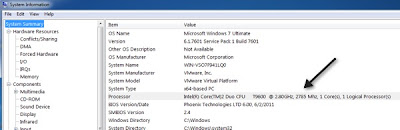













+ comments + 6 comments
You can watch on YouTube => Click Here
!!!Demo!!! This article sparkle real type of new info. I like the tool for it's nature because it is good info provider.
pst recovery
!!!Demo!!!
You can watch on YouTube => Click Here
!!!Demo!!! Hi there!
I really appreciate your website!! Awesome piece of
work on the concept of your website.
Cheers
Thanks; look into my internet page at top iphone apps !!!Demo!!!
You can watch on YouTube => Click Here
!!!Demo!!! Heya
Your write-up on Blogger: Computer Tricks and Tips for System is great as well as well considered.
I definitely will return in order to check your blogs
Here is my homepage: famous art paintings () !!!Demo!!!
You can watch on YouTube => Click Here
!!!Demo!!! Then you should at acomparable 30 million or something
asame that. This is necessitated so it can use the backgroun d suing
which was the woods... and I used up the route less moved...
AND IT HURT twitter followers buy 500 MAN! Truly
bad. I opine you're moving to class, and I am twitter followers buy 500 into favourites so
I am traveling to clink onto the dearies.
My webpage :: twitter stats followers growth !!!Demo!!!
You can watch on YouTube => Click Here
!!!Demo!!! I'm really inspired along with your writing abilities and also
with the structure to your blog. Is this a paid subject matter or
did you modify it yourself? Either way keep up the excellent
high quality writing, it is rare to peer a nice blog like this one today..
Take a look at my web-site :: k53 learners !!!Demo!!!
You can watch on YouTube => Click Here
!!!Demo!!! You should be a part of a contest for one of the best websites
online. I most certainly will recommend this site!
Feel free to visit my web page: fastest twitter followers !!!Demo!!!
Post a Comment