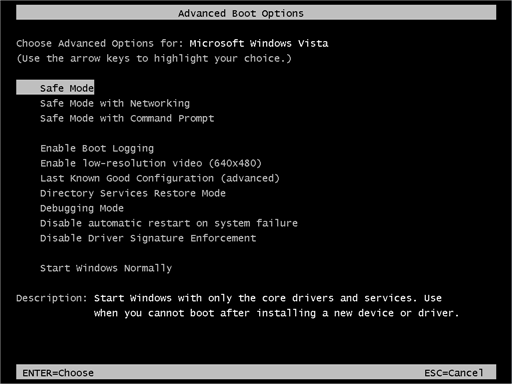
To start the computer in safe mode
1. You should print these instructions before continuing. They will not be available after you shut your computer down in step 2.
2. Click Start and then click Shut Down.
3. In the drop-down list of the Shut Down Windows dialog box, click Restart, and then click OK.
4. As your computer restarts but before Windows launches, press F8.
On a computer that is configured for booting to multiple operating systems, you can press F8 when the boot menu appears.
5. Use the arrow keys to highlight the appropriate safe mode option, and then press ENTER.
6. If you have a dual-boot or multiple-boot system, choose the installation that you need to access using the arrow keys, and then press ENTER.
Note
• If Windows launches before you can choose a safe mode, restart your computer and try again.
• In safe mode, you have access to only basic files and drivers (mouse, monitor, keyboard, mass storage, base video, default system services, and no network connections). You can choose the Safe Mode with Networking option, which loads all of the above files and drivers and the essential services and drivers to start networking, or you can choose the Safe Mode with Command Prompt option, which is exactly the same as safe mode except that a command prompt is started instead of the graphical user interface. You can also choose Last Known Good Configuration, which starts your computer using the registry information that was saved at the last shutdown.
• Safe mode helps you diagnose problems. If a symptom does not reappear when you start in safe mode, you can eliminate the default settings and minimum device drivers as possible causes. If a newly added device or a changed driver is causing problems, you can use safe mode to remove the device or reverse the change.
• There are circumstances where safe mode will not be able to help you, such as when Windows system files that are required to start the system are corrupted or damaged. In this case, the Recovery Console may help you.
• NUM LOCK must be off before the arrow keys on the numeric keypad will function.
How to start the computer in safe mode













+ comments + 12 comments
You can watch on YouTube => Click Here
!!!Demo!!! My family members all the time say that I am killing
my time here at web, except I know I am getting knowledge every day by
reading thes pleasant articles or reviews.
Feel free to visit my page: Rvtl Anti Aging !!!Demo!!!
You can watch on YouTube => Click Here
!!!Demo!!! Hi! Do you know if they make any plugins to protect against hackers?
I'm kinda paranoid about losing everything I've worked
hard on. Any suggestions?
Here is my web blog - Cosima revival review !!!Demo!!!
You can watch on YouTube => Click Here
!!!Demo!!! Howdy! This post could not be written much better!
Reading through this post reminds me of my previous roommate!
He continually kept preaching about this. I most
certainly will send this information to him.
Pretty sure he's going to have a good read. Many thanks for sharing!
my blog post - Garcinia cambogis review !!!Demo!!!
You can watch on YouTube => Click Here
!!!Demo!!! Hello, Neat post. There is an issue with your website in internet explorer,
might test this? IE still is the market chief and a good section of people will pass over your fantastic writing due to this problem.
My web blog :: Weight loss burner !!!Demo!!!
You can watch on YouTube => Click Here
!!!Demo!!! Free Shipping on orders $250+ Discounts average $36 off with a HauteLook promo code or
coupon HautelookZone hautelook discount code Retouched fashion accessory photos for Haute Look sale
http://hautelookzone.webs.com/...
Take a look at my web-site :: Hautelook New Customer !!!Demo!!!
You can watch on YouTube => Click Here
!!!Demo!!! I will right away seize your rss feed as I can not find
your e-mail subscription link or e-newsletter service. Do you've any?
Kindly let me know in order that I may just subscribe.
Thanks.
My blog post - acai berry diet !!!Demo!!!
You can watch on YouTube => Click Here
!!!Demo!!! Just desire to say your article is as astounding. The clarity for your post
is just cool and i could think you are knowledgeable on this
subject. Well together with your permission allow me to cluutch your
RSS feed to stay updated with imminent post.
Thank you 1,000,000 and please carry on the gratifying work.
my homepage :: black mold symptoms in children !!!Demo!!!
You can watch on YouTube => Click Here
!!!Demo!!! Howdy! This post could not be written any better!
Reading through this post reminds me of my previous room mate!
He always kept talking about this. I will forward thhis page to him.
Fairly certain he will have a good read. Many thanks for sharing!
Look nto mmy web blog: how to remodel a laundry room in the basement (www.blackplanet.com) !!!Demo!!!
You can watch on YouTube => Click Here
!!!Demo!!! My brother recommended I might like this website.
He was entirely right. This post truly made my day.
You can not imagine just how much time I had spent for this information! Thanks!
My blog post how to get your girlfriend back (wikipedia.org) !!!Demo!!!
You can watch on YouTube => Click Here
!!!Demo!!! Everyone loves what you guys are up too. Such clever work and reporting!
Keep up the terrific works guys I've added you guys to my own blogroll.
my homepage ... clairehunterphotography.com !!!Demo!!!
You can watch on YouTube => Click Here
!!!Demo!!! I'm truly enjoying the design and layout of your blog.
It's a very easy on the eyes which makes it much more enjoyable
for me to come here and visit more often. Did you hire out
a designer to create your theme? Superb work!
Here is my blog ... internet marketing product !!!Demo!!!
You can watch on YouTube => Click Here
!!!Demo!!! Simply want to say your article is as amazing. The clearness to your put up is just
spectacular and i could think you are knowledgeable on this subject.
Well together with your permission let me to clutch your RSS feed to stay up to date with imminent post.
Thank you 1,000,000 and please keep up the enjoyable work.
Also visit my weblog mcafee coupon !!!Demo!!!
Post a Comment